If your order has no Purchase Order provided, you will receive an email containing a link to pay. Click on the link and follow the instructions to complete your payment.
In this email, you can either click on the green 'Pay now' button or click the link below to bring up your invoice to pay.
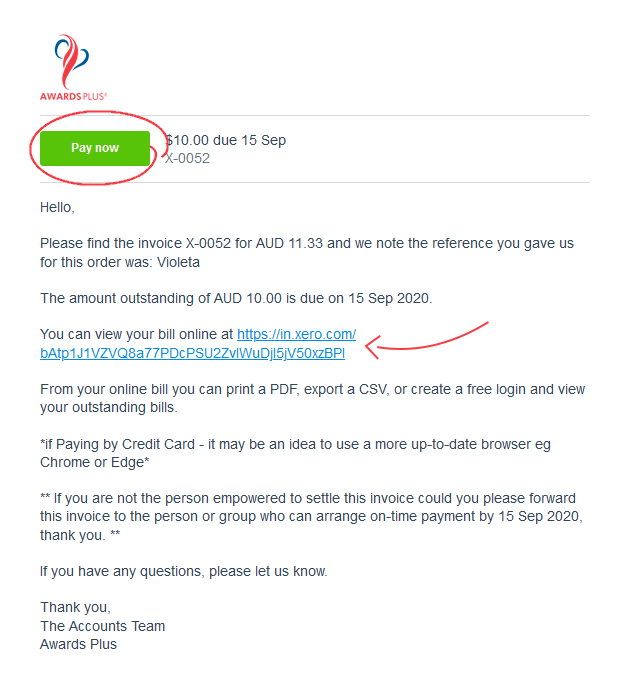
When paying via a Credit Card a small surcharge will apply depending on the bank and card type.
We recommend printing the receipt of the surcharge for your records.
We have noticed that some customers are having difficulty paying their invoice when using Microsoft Explorer as their browser. We suggest you open your invoice using up to date browsers such as Chrome, Edge or Firefox.
