That's ok! As long as you remember either the name or email the account was registered under, our team can assist you in resetting your password.
Call or email us and we can reset your password to a dummy passcode that you can then enter and access your account with. Once logged in, follow the steps in the images below and change your password to whatever you'd like.
- When you are logged in, head to your profile details
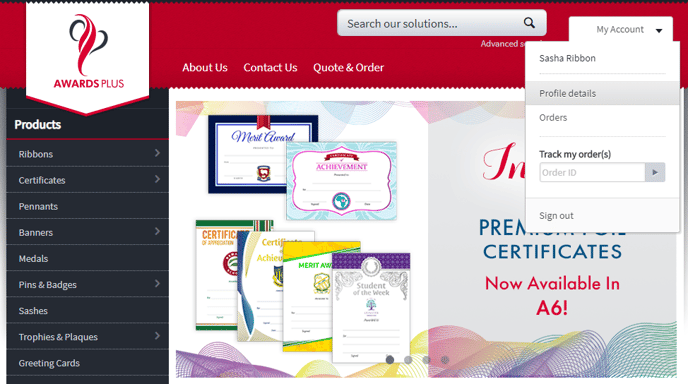
- On the 'Profile Details' page enter your new password in the password fields
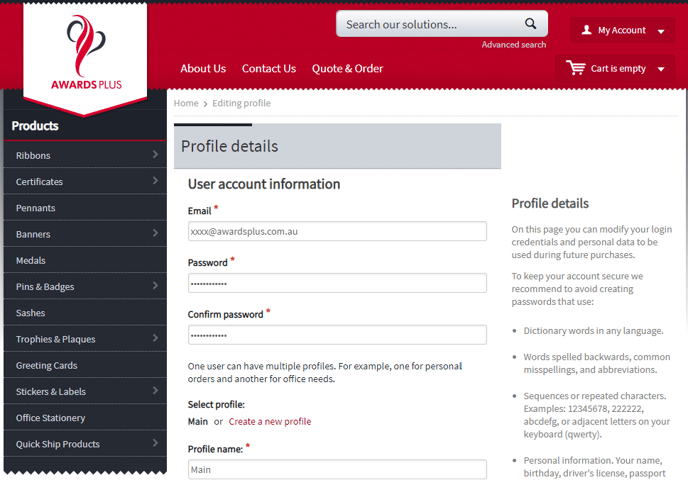
- Scroll down and click 'Save' and you have your new password!
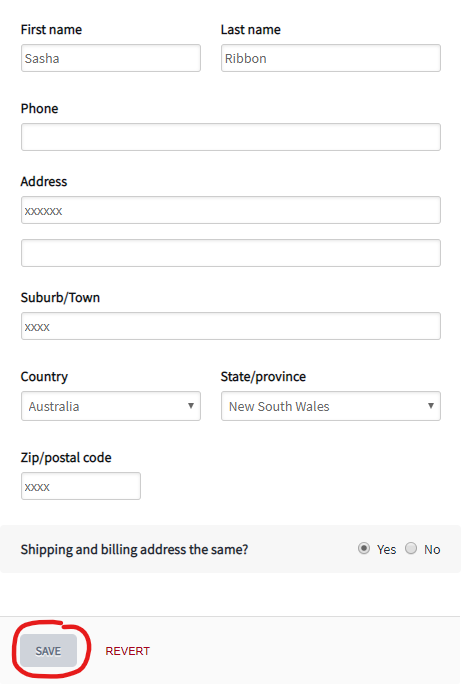
Please note, our team can NEVER access what you enter for your password
